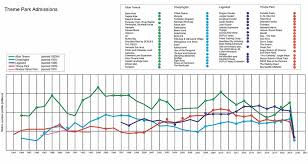Alsty
TS Member
- Favourite Ride
- Shambhala
Not sure if this is something that can be fixed or not, but when browsing old posts it's not uncommon to find broken images.
Example post. In this case it's not even two weeks old yet the image is broken. It takes away some of the context when catching up on older content.
I noticed there's a proxy for all images. It would be great if it could keep a copy of all the linked images so this doesn't happen if the original image gets removed (which I assume is what's happening).
Example post. In this case it's not even two weeks old yet the image is broken. It takes away some of the context when catching up on older content.
I noticed there's a proxy for all images. It would be great if it could keep a copy of all the linked images so this doesn't happen if the original image gets removed (which I assume is what's happening).