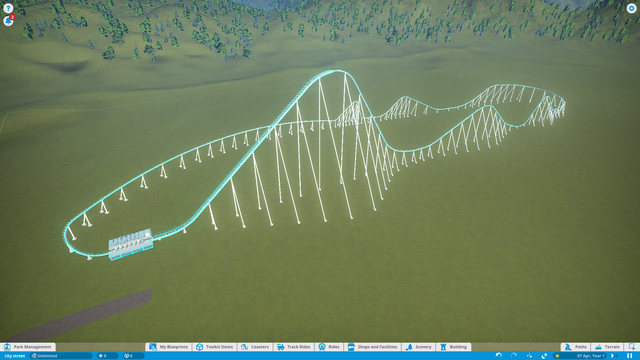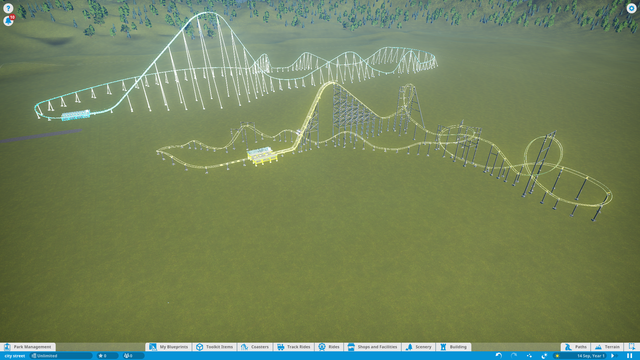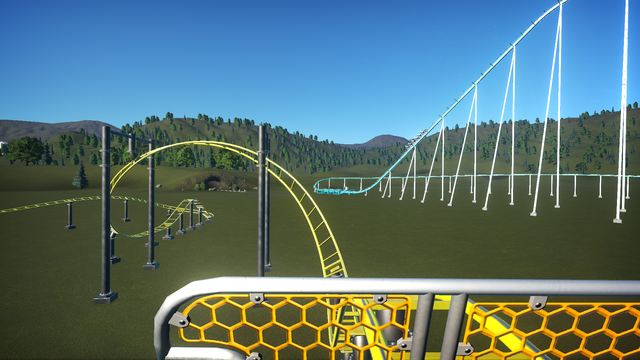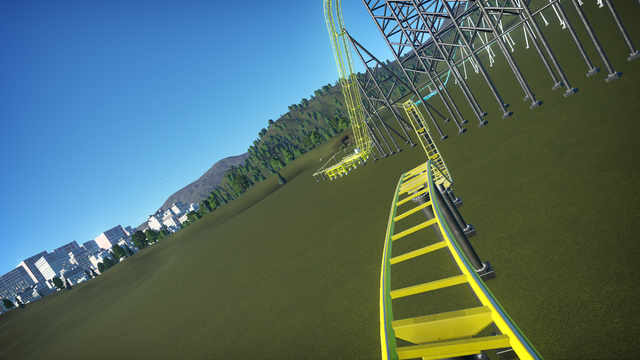So I've owned planet coaster for a long time but haven't had it installed for a good while however I recently decided to give it a go again and so reinstalled it. In this thread I'm going to share my journey as I develop my skills in the game
My first go
So I loaded up the game and started a new park and then the game proceeded to crash, So I repeated the step. After actually getting started I named the park city street and used the city sandbox mode.
I decided I just wanted to construct a simple coaster as I wanted to get used to the game. Now I want to admit I'm not very good a video games at all and last time I played Planet Coaster I was terrible but I fancied having a go to see if I could improve.
I choose to build a basic B&M Hyper. I selected it and begun the process of building it. I shortly got frustrated at just how bad it was and so deleted it. I then started again to a much better attempt, I ended up autocomplete for a lot of the coaster as I didn't really know where to take it. I also struggled quite a lot with the banking tool and couldn't the the coaster to bank properly.
Overall I enjoyed my first go on Planet coaster in a while but am not very pleased with the caoster I build which, hopefully, you can see below. Any tips and tricks on how to improve will be most appreciated although do be aware I know just how rubbish this ride is.
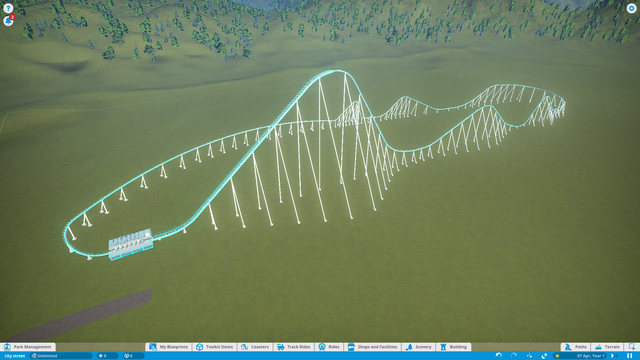
My first go
So I loaded up the game and started a new park and then the game proceeded to crash, So I repeated the step. After actually getting started I named the park city street and used the city sandbox mode.
I decided I just wanted to construct a simple coaster as I wanted to get used to the game. Now I want to admit I'm not very good a video games at all and last time I played Planet Coaster I was terrible but I fancied having a go to see if I could improve.
I choose to build a basic B&M Hyper. I selected it and begun the process of building it. I shortly got frustrated at just how bad it was and so deleted it. I then started again to a much better attempt, I ended up autocomplete for a lot of the coaster as I didn't really know where to take it. I also struggled quite a lot with the banking tool and couldn't the the coaster to bank properly.
Overall I enjoyed my first go on Planet coaster in a while but am not very pleased with the caoster I build which, hopefully, you can see below. Any tips and tricks on how to improve will be most appreciated although do be aware I know just how rubbish this ride is.