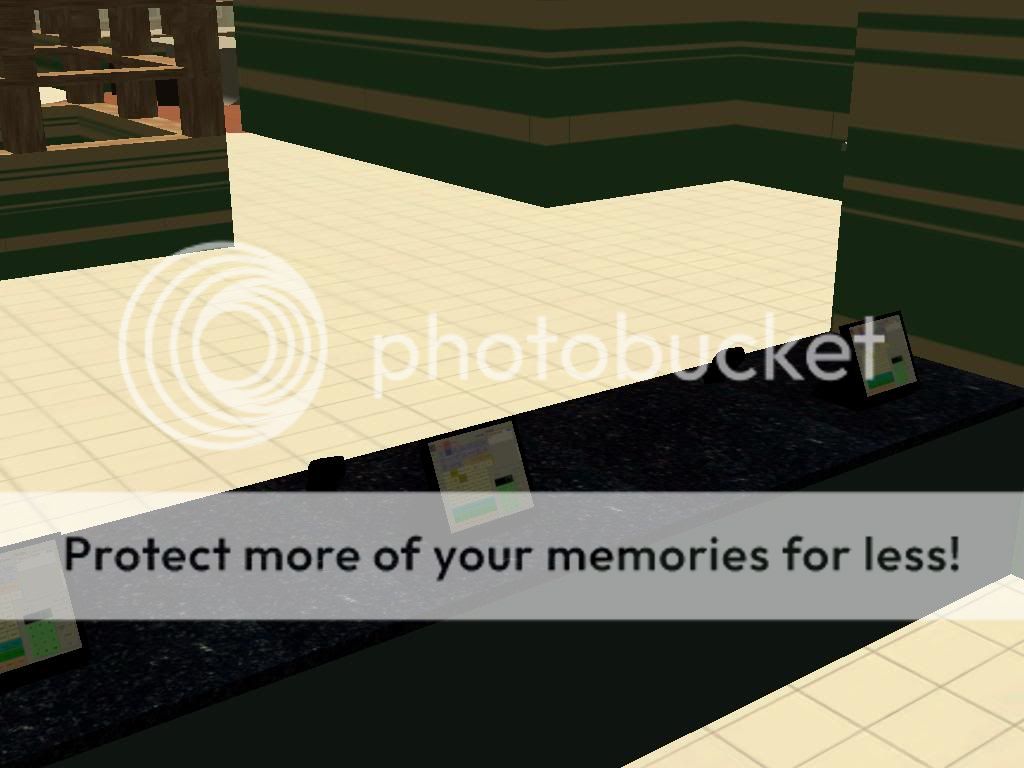gavguitarhero
TS Member
The new style McDonalds for 2012
Walls, Windows, Doors, Drive-Through Booths, Leather Stools, Kitchen Backdrop, Drive-Through Road, Paving, 2 Styles of interior wall. EVERYTHING DETAILED!
Took me all day, like 15 hours, taking into account of eating times and cigarette breaks, testing and corrections.
Check it out. It even has Chip & Pin and cash register screens. (y)
and cash register screens. (y)
Going to do this one a little bit different. As i don't receive much feedback on my CSO's i don't have a clue of you guys like them or not. So for this one, I will upload the set if i receive enough interest/requests for it.
Enjoy!












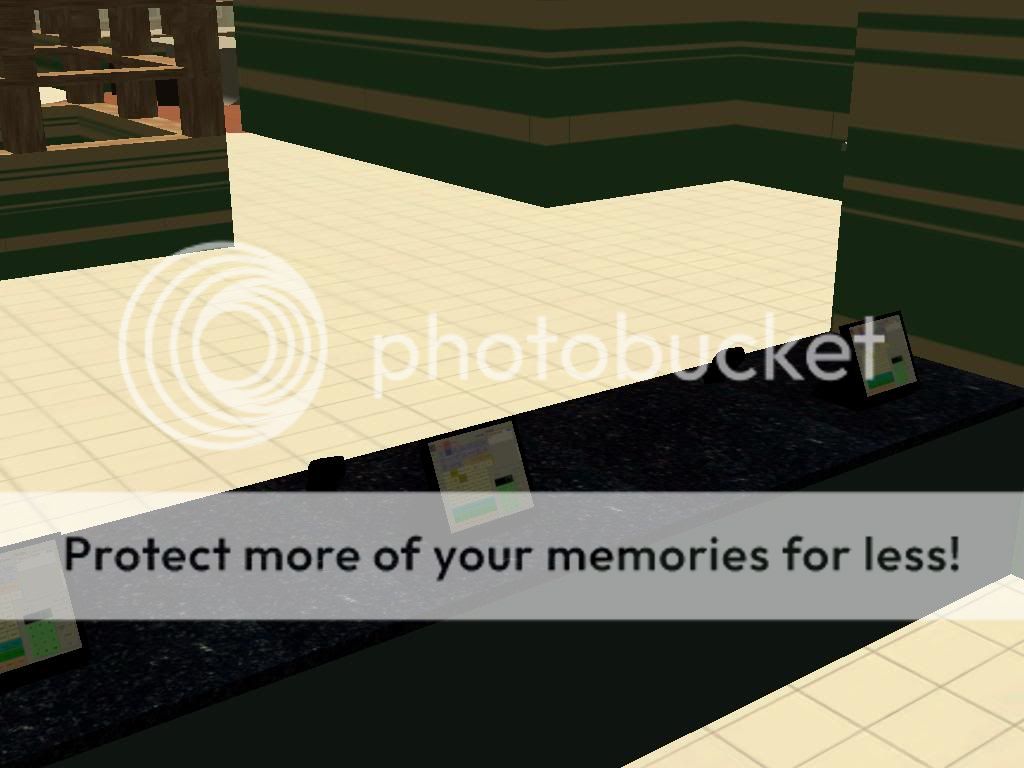



Walls, Windows, Doors, Drive-Through Booths, Leather Stools, Kitchen Backdrop, Drive-Through Road, Paving, 2 Styles of interior wall. EVERYTHING DETAILED!
Took me all day, like 15 hours, taking into account of eating times and cigarette breaks, testing and corrections.
Check it out. It even has Chip & Pin
Going to do this one a little bit different. As i don't receive much feedback on my CSO's i don't have a clue of you guys like them or not. So for this one, I will upload the set if i receive enough interest/requests for it.
Enjoy!