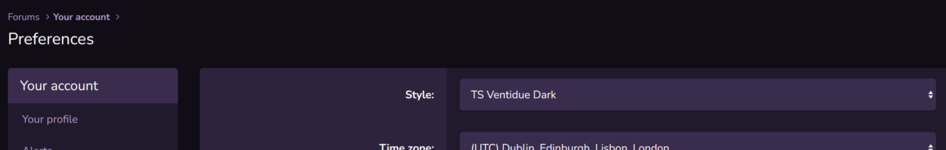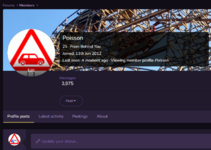Craig
TS Administrator
Give it a shot now Matt, it seems a permission didn't migrate over as it should haveI’m not sure if this is a bug or not, but I’ve noticed that the new forum doesn’t seem to like me putting a link to my Captain Coaster profile within the Captain Coaster image in my signature.
Another forum I’m on permits it, but TS doesn’t seem to. Is there any particular reason why this is, or is it just an error?