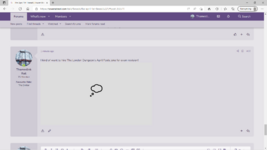Ian
TS Team
- Favourite Ride
- Dizz, Bobby’s Yarn Land

Ok, so the switcher is very complicated and confusing (trust me, it took us a good while to get our heads around it when implementing it  ). Bare with me, there’s a few things to explain here.
). Bare with me, there’s a few things to explain here.
Firstly, the theme setting is not stored against your account or synced across your devices. It’s stored as a cookie on a device-by-device basis. So if your phone is set to dark and your Mac is set to light, that’s why you’ll see different themes on each one by default.
By default the forum does however try to detect your device’s UI preference, and will select the correct theme according to this. However, this check doesn’t happen until after the cookie has been read/generated and stored.
The “default” theme for the forum is the light mode, as something has to be set as a default. When you open the forum on your device, the first step is to check if there’s a cookie for light/dark preference set as part of the session. If there isn’t, it’ll first load in default light mode. After that there’s then sometimes a slight delay of a second or two while the theme switcher checks your device’s dark/light preference. It’ll then switch to dark mode if needed and store this value in the cookie, but that slight delay in loading can be why you sometimes see it change a moment after first opening. Like I say though, this step will only usually happen if there’s no cookie found or matches. Cookie = Step 1. Preference check = Step 2. If the cookie hasn’t changed it skips over step 2.
With me so far? Cause this is now where it starts to get weird…
The theme is “automatic” unless you decide to manually override it via the theme switcher in the footer, by switching the forum to light on your dark UI device (or vice versa). When you change it here the cookie is updated to say “always load in dark mode, even if the device says it’s preference is light”.
However, if you go into the switcher and set the theme back to match your device’s UI (E.G. macOS is set to dark and you set the forum to dark), it will also set the forum back to auto detect at the same time. So if you then changed macOS to light, the forum would change to light too.
Another way to think of it is that the forum follows your device setting, unless you specifically override it to the inverse theme on that device. If that makes sense?.. It made more sense in my head than it seems to written down
It’s odd though if it’s changing sporadically for you. Can you confirm for me @Rick what your UI is set to on each of the devices you listed, and what theme the forum goes to on each one?
Firstly, the theme setting is not stored against your account or synced across your devices. It’s stored as a cookie on a device-by-device basis. So if your phone is set to dark and your Mac is set to light, that’s why you’ll see different themes on each one by default.
By default the forum does however try to detect your device’s UI preference, and will select the correct theme according to this. However, this check doesn’t happen until after the cookie has been read/generated and stored.
The “default” theme for the forum is the light mode, as something has to be set as a default. When you open the forum on your device, the first step is to check if there’s a cookie for light/dark preference set as part of the session. If there isn’t, it’ll first load in default light mode. After that there’s then sometimes a slight delay of a second or two while the theme switcher checks your device’s dark/light preference. It’ll then switch to dark mode if needed and store this value in the cookie, but that slight delay in loading can be why you sometimes see it change a moment after first opening. Like I say though, this step will only usually happen if there’s no cookie found or matches. Cookie = Step 1. Preference check = Step 2. If the cookie hasn’t changed it skips over step 2.
With me so far? Cause this is now where it starts to get weird…
The theme is “automatic” unless you decide to manually override it via the theme switcher in the footer, by switching the forum to light on your dark UI device (or vice versa). When you change it here the cookie is updated to say “always load in dark mode, even if the device says it’s preference is light”.
However, if you go into the switcher and set the theme back to match your device’s UI (E.G. macOS is set to dark and you set the forum to dark), it will also set the forum back to auto detect at the same time. So if you then changed macOS to light, the forum would change to light too.
Another way to think of it is that the forum follows your device setting, unless you specifically override it to the inverse theme on that device. If that makes sense?.. It made more sense in my head than it seems to written down
It’s odd though if it’s changing sporadically for you. Can you confirm for me @Rick what your UI is set to on each of the devices you listed, and what theme the forum goes to on each one?