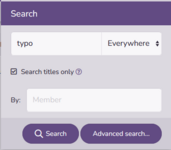- News all the latest
- Theme Park explore the park
- Resort tour the resort
- Future looking forward
- History looking back
- Community and meetups
-
ℹ️ Heads up...
This is a popular topic that is fast moving Guest - before posting, please ensure that you check out the first post in the topic for a quick reminder of guidelines, and importantly a summary of the known facts and information so far. Thanks. - Thread starter Craig
- Start date
- Favourite Ride
- Dizz, Bobby’s Yarn Land

- Favourite Ride
- VelociCoaster (Islands of Adventure)
- Favourite Ride
- Voltron Nevera
- Favourite Ride
- Fury 325
- Favourite Ride
- Voltron Nevera
You are using an out of date browser. It may not display this or other websites correctly.
You should upgrade or use an alternative browser.
You should upgrade or use an alternative browser.
Forum Quick Questions
Craig
TS Administrator
If that username has posted before then I’m afraid not. If they haven’t posted then drop me a PM and I’ll reviewI was looking to change my username, but its being used by someone who was last active in 2015, is it possible to request that username?
Ian
TS Team
The app is a PWA (progressive web app), rather than a native app distributed through the App/Play Store.
To install visit the forum on your phone using your browser, then use the Add to Home Screen option found in the Share menu (iOS) or overflow menu (three dots in the top right - Android). The app will then be ready to use.
To install visit the forum on your phone using your browser, then use the Add to Home Screen option found in the Share menu (iOS) or overflow menu (three dots in the top right - Android). The app will then be ready to use.
Matt N
TS Member
Out of pure interest @Craig, have you guys made some changes to the forum front end?
I could be imagining things here, but I swear that “UK & European Parks and Attractions” used to be just “European Parks and Attractions”; did you change that?
And have you added/enabled some sort of JavaScript code that makes all the topics in a sub-forum flow down in a rather fancy fashion rather than simply appear? I swear I’ve never seen that happen on here before…
P.S. I originally posted this in your “new season housekeeping” thread, but I decided to report that post and ask for it to be deleted, as I realised that this would probably be a better place for it to go. I apologise for my earlier mistake.
I could be imagining things here, but I swear that “UK & European Parks and Attractions” used to be just “European Parks and Attractions”; did you change that?
And have you added/enabled some sort of JavaScript code that makes all the topics in a sub-forum flow down in a rather fancy fashion rather than simply appear? I swear I’ve never seen that happen on here before…
P.S. I originally posted this in your “new season housekeeping” thread, but I decided to report that post and ask for it to be deleted, as I realised that this would probably be a better place for it to go. I apologise for my earlier mistake.
Craig
TS Administrator
Yes, UK was added for ease of navigation a few days ago. Took longer than I thought for anyone to noticeI could be imagining things here, but I swear that “UK & European Parks and Attractions” used to be just “European Parks and Attractions”; did you change that?
Yes there's a few tweaks which have been madeAnd have you added/enabled some sort of JavaScript code that makes all the topics in a sub-forum flow down in a rather fancy fashion rather than simply appear? I swear I’ve never seen that happen on here before…
Skyscraper
TS Member
Surprised I hadn't noticed that lol. Makes sense though!Yes, UK was added for ease of navigation a few days ago. Took longer than I thought for anyone to notice
Yes there's a few tweaks which have been made
Craig
TS Administrator
A quick heads up
We're almost there! The final stretch of closed season...
Now that the ride is opening imminently, we know a few people have already asked about splitting topics for The Curse at Alton Manor to have non spoiler and spoiler discussion. The problem with splitting discussion is that everyone has a different view of what constitutes a spoiler. With the ride system itself thought to be remaining the same, discussing any other changes could easily be considered a spoiler by some.
With that in mind, we've decided to stick with one dedicated topic. This topic will be locked a day or two before opening day and a new one will be started with the following guidance:
Utilise the Spoiler Tag
The spoiler tag allows content to be hidden on the forum unless the spoiler button is clicked to view it. We're asking everyone to consider whether their post about The Curse at Alton Manor could be considered a spoiler, and if so use the spoiler tag.This works in both Tapatalk and on the web version of TowersStreet. On the website, you might have noticed that the spoiler button has moved to a more prominent place on the text editor in recent days:
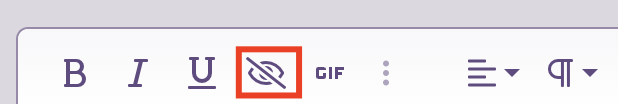
Click the button, enter a title for the spoiler (or leave it blank if you wish) and then add your content between the two spoiler tags that appear in your text box:
[spoiler] insert your content in between the two spoiler tags [/spoiler]
On Tapatalk, you'll need to type the tags in manually. You'll then end up with a spoiler button in your post as below:
Just like this
If you're unsure if something constitutes a spoiler, then chuck it in those spoiler tags just in case
Want to avoid all spoilers? Avoid the topic!
As already mentioned, everyone has their own view on what constitutes a spoiler, and so there may be some posts where someone hasn't used the spoiler tag that you feel may ruin your experience when you first head on the ride. It's also impossible for us as a team to constantly monitor the topic 24/7. So if you truly want to avoid all spoilers for the ride, we'd recommend you avoid the topic until you have.If you're watching the topic, you may wish to unwatch it to avoid notifications. You can do this in the watched topic page, or you can click the cog icon in the top right of the page when viewing the topic and select unwatch.
Social Media, Video and Image Posting
We mainly want to hear your own thoughts and views on TowersStreet, so please ensure any social media posts, video and images are used in addition to your own contributions to the topic. If you haven't done so already, take a look at the guidelines on video posting and my recent "housekeeping" post in Guest Services for further information.If you have any questions about this, please utilise this topic rather than post in the Alton Manor topic. Thanks!
Craig
TS Administrator
We've had this pop up very rarely if cookies expire, but certainly shouldn't be happening every time. If you get it again could you note down the date and time it occurred and chuck it over to me? That should help us try and narrow things down.Whenever I come back to the forum the first page I often get is asking me to confirm the colour scheme, when I haven’t even wanted to change it. Not sure why it jumps to this.
Craig
TS Administrator
You can wildcard it (typo*) at the end to bring it up, but there's no option to do partial searches by default on Xenforo I'm afraid!
RyanUK
TS Member
Yes, will do.We've had this pop up very rarely if cookies expire, but certainly shouldn't be happening every time. If you get it again could you note down the date and time it occurred and chuck it over to me? That should help us try and narrow things down.
RyanUK
TS Member
So I’ve just come back and been greeted with the page again that wants to change my colour scheme. I copied the URL.
Craig
TS Administrator
Thanks. Not an easy one to pin down I'm afraid since I've not experienced it myself, but will see if anything can be found.So I’ve just come back and been greeted with the page again that wants to change my colour scheme. I copied the URL.
Alsty
TS Member
I see this occasionally but it's because my phone switches automatically to night mode in the evenings. If I open my browser in the evening and a TS tab is already open from earlier in the day then I think that's when I get the message. I get the same thing in reverse in the morning. Presumably ensuring I close the TS tab when I'm done would avoid it but I've not tried it.
I've also seen it when I've been using TS on my phone in night mode but then open TS on my laptop, which only uses the day mode setting.
I've also seen it when I've been using TS on my phone in night mode but then open TS on my laptop, which only uses the day mode setting.
Skyscraper
TS Member
How long are saved drafts held for? I've lost them in the past after forgetting about them. Started writing my Chessy report and I definitely don't want to lose that amount of work lol.