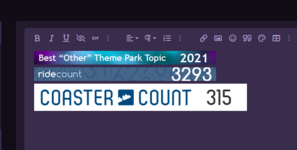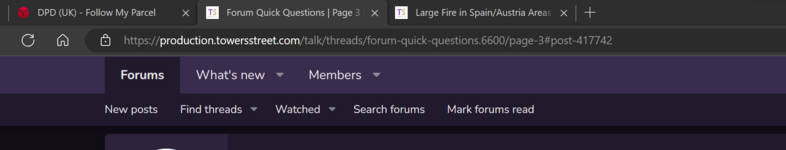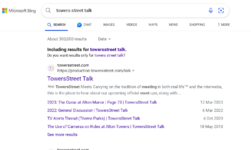Craig
TS Administrator
Drafts are saved every 30 seconds and stored for 72 hours. However, I would still recommend writing long posts locally, then copying and formatting when you're ready to post if you're going to take a long time to write them.How long are saved drafts held for? I've lost them in the past after forgetting about them. Started writing my Chessy report and I definitely don't want to lose that amount of work lol.