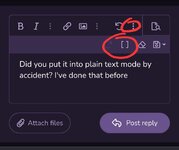- News all the latest
- Theme Park explore the park
- Resort tour the resort
- Future looking forward
- History looking back
- Community and meetups
-
ℹ️ Heads up...
This is a popular topic that is fast moving Guest - before posting, please ensure that you check out the first post in the topic for a quick reminder of guidelines, and importantly a summary of the known facts and information so far. Thanks. - Thread starter Craig
- Start date
- Status
- This topic has been locked. No further replies can be posted.
- Favourite Ride
- Fury 325
- Favourite Ride
- Dizz, Bobby’s Yarn Land

- Favourite Ride
- Fury 325
- Favourite Ride
- Steel Vengeance
- Favourite Ride
- Fury 325
- Favourite Ride
- Dizz, Bobby’s Yarn Land

- Favourite Ride
- VelociCoaster (Islands of Adventure)
- Status
- This topic has been locked. No further replies can be posted.
You are using an out of date browser. It may not display this or other websites correctly.
You should upgrade or use an alternative browser.
You should upgrade or use an alternative browser.
New Forum Bug Reports
Alsty
TS Member
*puts developer hat on*Yeah this is quite possibly down to MIME sniffing or similar, as described before, where the browser is looking at the contents of the image file to determine it’s a GIF and overriding the JPG extension.
Different browsers and operating system handle it differently as it can have serious security implications (e.g. a file being passed as a .jpg but containing executable code). It could well be that macOS or Safari are blocking it but Windows is letting it through or similar.
Should you not be disabling MIME sniffing for the reasons you mentioned? X-Content-Type-Options: "nosniff" in the response headers, along with a few others that are recommended.
Ian
TS Team
Yes so I’ve just been informed by Joel that nosniff is already set in the header and most modern browsers should be respecting it, so it may well be down to other reasons.
But hey, I’m just the designer, I’ll stop playing developer now before I get another telling off
scuttles back to his .LESS templates
But hey, I’m just the designer, I’ll stop playing developer now before I get another telling off
scuttles back to his .LESS templates
pluk
TS Member
I'm getting some odd strobing of the top bar as I scroll on some threads, it flickers rapidly between the purple bar and the text underneath, but only while I'm scrolling the page up and down.
It's inconsistent too, not happening on this thread, was in the 2022 AT threat just now.
On my crappy old Samsung using chrome.
It's inconsistent too, not happening on this thread, was in the 2022 AT threat just now.
On my crappy old Samsung using chrome.
Alsty
TS Member
I think Facebook have changed something which means I can't use the media option to embed some posts.
Example, this post on the Alton Towers page:

I tap the dots and Copy Link, but the forum rejects it on the media tag option.
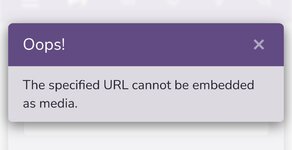
I noticed the link uses a weird fb:// protocol which is probably why it doesn't work. In this case the link is fb://photo/10159488380281201?set=a.10150665640316201
Are there any options to enable this?
Curiously videos do work as they use the normal https protocol, even with a strange domain. Example: https://fb.watch/something/
Example, this post on the Alton Towers page:

I tap the dots and Copy Link, but the forum rejects it on the media tag option.
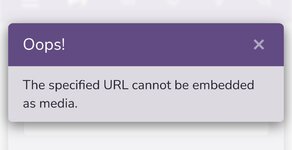
I noticed the link uses a weird fb:// protocol which is probably why it doesn't work. In this case the link is fb://photo/10159488380281201?set=a.10150665640316201
Are there any options to enable this?
Curiously videos do work as they use the normal https protocol, even with a strange domain. Example: https://fb.watch/something/
Craig
TS Administrator
I'm getting some odd strobing of the top bar as I scroll on some threads, it flickers rapidly between the purple bar and the text underneath, but only while I'm scrolling the page up and down.
It's inconsistent too, not happening on this thread, was in the 2022 AT threat just now.
On my crappy old Samsung using chrome.
Not had any other reports of this one Pluk, so can only assume it's specific to perhaps the age of your device for this one. I've not been able to replicate it using anything here either.
Must admit, I don't use Tapatalk much at all, but I've just tried to test this one with my app and the topic (and a load of others while I've scooted round trying to reproduce it) seems to load up fine.I’m trying to open the Russia Vs NATO thread in Tapatalk but it’s giving me the below error message. I was able to open it yesterday so not sure if a recent post is causing it?
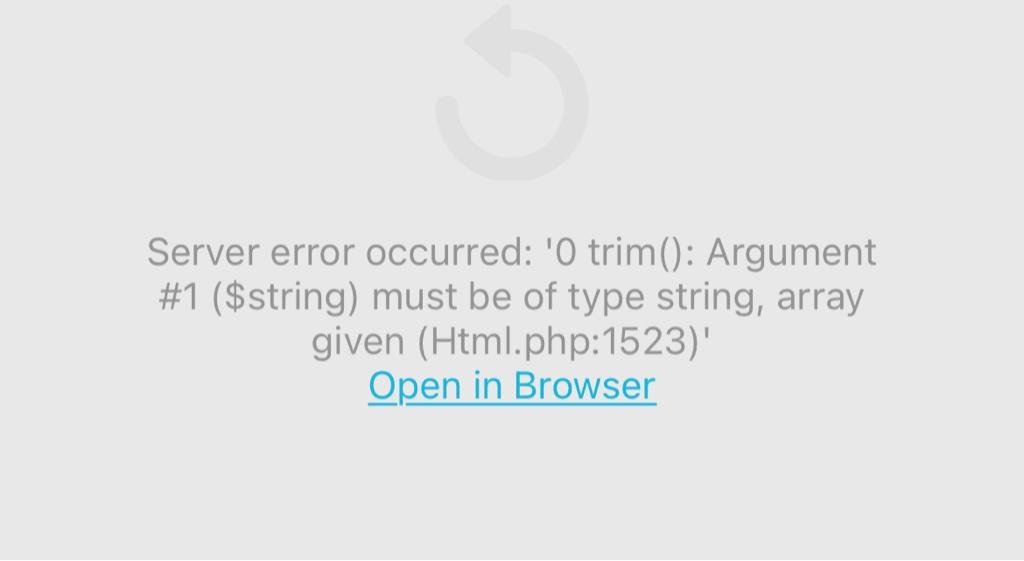
I think Facebook have changed something which means I can't use the media option to embed some posts.
Example, this post on the Alton Towers page:
I tap the dots and Copy Link, but the forum rejects it on the media tag option.
I noticed the link uses a weird fb:// protocol which is probably why it doesn't work. In this case the link is fb://photo/10159488380281201?set=a.10150665640316201
Are there any options to enable this?
Curiously videos do work as they use the normal https protocol, even with a strange domain. Example: https://fb.watch/something/
I don't have the copy link option on iOS, but if you choose Share and then copy the standard link, does this work? Testing on iOS it seemed fine for me that way (see below). The media embedding is now controlled by an add on, so if there's any updated, especially to major sites then they'll normally trickle few after a few days of it going live, especially for larger sites.
Last edited:
Dan
TS Contributor
Must admit, I don't use Tapatalk much at all, but I've just tried to test this one with my app and the topic (and a load of others while I've scooted round trying to reproduce it) seems to load up fine.
I’ve just read the specific thread on my browser whilst logged in and Tapatalk is now working again when opening it. Not sure what is causing it
Craig
TS Administrator
Strange one! Will keep intermittently checking Tapatalk and see if it pops up again.I’ve just read the specific thread on my browser whilst logged in and Tapatalk is now working again when opening it. Not sure what is causing it
Alsty
TS Member
No, if I choose Share then I have options such as post to my wall, to my story, Messenger, WhatsApp, etc.. if I choose More options then I can send it to other apps or copy the link, but the link is still a fb:// style one.I don't have the copy link option on iOS, but if you choose Share and then copy the standard link, does this work? Testing on iOS it seemed fine for me that way (see below). The media embedding is now controlled by an add on, so if there's any updated, especially to major sites then they'll normally trickle few after a few days of it going live, especially for larger sites.
I suspect this is an issue with Facebook on Android
Craig
TS Administrator
Longer term the Wiki will likely just be archived in some form. We're yet to decide on that one yet, but at present we're aware of issues with it. It's just not used these days, so it's not a priority at present.
Jordan
TS Contributor
RIP the wikiLonger term the Wiki will likely just be archived in some form. We're yet to decide on that one yet, but at present we're aware of issues with it. It's just not used these days, so it's not a priority at present.
The wiki must remain. I think it is the funniest thing I have ever read.Longer term the Wiki will likely just be archived in some form. We're yet to decide on that one yet, but at present we're aware of issues with it. It's just not used these days, so it's not a priority at present.
Ian
TS Team
Yeah most likely the cause as it’s quite easily done!
For anyone else who runs into this issue check out the “In-Line Preview and BB Code toggle in the post editor” section of the following post for how to check and resolve:
https://towersstreet.com/talk/threads/welcome-to-the-new-towersstreet-talk.6169/
If that doesn’t solve it Rick, shout up here
For anyone else who runs into this issue check out the “In-Line Preview and BB Code toggle in the post editor” section of the following post for how to check and resolve:
https://towersstreet.com/talk/threads/welcome-to-the-new-towersstreet-talk.6169/
If that doesn’t solve it Rick, shout up here
Matt N
TS Member
I’m not sure if this is a bug or just me being humourless and out of the loop on some TS in-joke, but I’ve noticed that whenever someone types the word VIBES, the forum now automatically puts that word on FULL CAPS, even when it’s totally out of context and the user didn’t want it like that. Even old posts containing the word have now been altered so that the word is autocapitalised whenever it’s used.
I’ll just grab a few old posts of mine, where I used the word but certainly didn’t originally post it in full caps lock, to show you what I mean:
In some of those instances, I’ll admit having the word auto-capitalised looks very strange to me, as in some contexts, it does look out of step with the rest of the post.
Is this a bug, or am I just being humourless and missing out on some new TS in-joke?
EDIT: I forgot it would auto-capitalise here as well…
I’ll just grab a few old posts of mine, where I used the word but certainly didn’t originally post it in full caps lock, to show you what I mean:
(https://towersstreet.com/talk/threa...-major-roller-coaster.6037/page-9#post-346908)Most of the elements look very big and drawn out; at first glance, it gives me strong Steel Curtain VIBES
(https://towersstreet.com/talk/threa...intamin-mega-coaster.1526/page-13#post-332606)I’m getting Six Flags New Orleans VIBES from those images
(https://towersstreet.com/talk/threa...rward-to-in-the-near-future.5412/#post-282907)On another note, it would seem that we as a forum do have some really positive things coming up; glad to see those positive VIBES flowing!
In some of those instances, I’ll admit having the word auto-capitalised looks very strange to me, as in some contexts, it does look out of step with the rest of the post.
Is this a bug, or am I just being humourless and missing out on some new TS in-joke?
EDIT: I forgot it would auto-capitalise here as well…