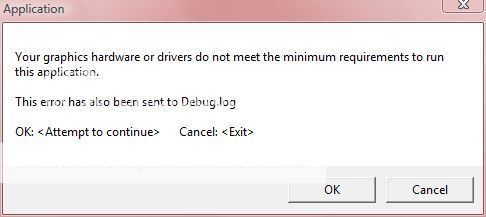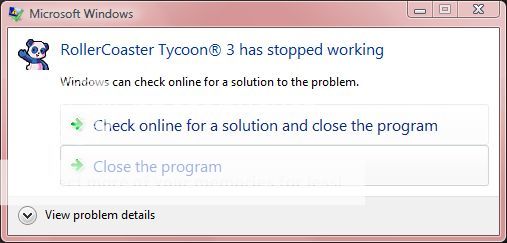NastyPasty said:Gonna trouble you all again, whereabouts do I pop Belgabor's Invisible Doodad's path? It just says into your installation directory but this confuses me. :/
Hi NastyPasty,
If my thinking is correct then in your download folder you presumably have a folder named 'RCT3 Installation Directory.' Go into the folder, and copy what you want to install (any combination of paths, queues, or the custom objects), then make your way over to RCT3's directory.
In most cases this should be 'C:\Program Files\Atari\Rollercoaster Tycoon 3\'.
Once there, just paste the copied folder/s into here, and you should have installed Belgabor's Invisible Doodads.